Engipedia Layers Manager PRO, Revit® Add-in
Overview
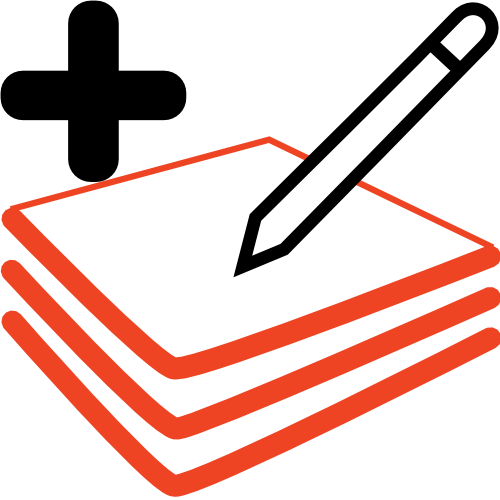 Engipedia Layers Manager PRO is a powerful add-in designed to enhance your experience with Revit®. It allows you to easily tag, annotate, and schedule layered materials and their thicknesses in various Revit® categories, including Walls, Floors, Pads, Ceilings, Structural Foundations, and Roofs. Additionally, the add-in provides the ability to export material layers to Excel or CSV for further analysis.
Engipedia Layers Manager PRO is a powerful add-in designed to enhance your experience with Revit®. It allows you to easily tag, annotate, and schedule layered materials and their thicknesses in various Revit® categories, including Walls, Floors, Pads, Ceilings, Structural Foundations, and Roofs. Additionally, the add-in provides the ability to export material layers to Excel or CSV for further analysis.
Try it now on the Autodesk® App Store! A 30-day free trial is available.
Check out this short video for instructions on how to get started:
This add-in is compatible with all layered categories in Revit®, including Walls, Floors, Pads, Ceilings, Structural Foundations, and Roofs.
Key Features
- Layer Analysis: The add-in analyzes all layered structures within your Revit® project, searching for material names and layer widths (thicknesses). It writes this information into multi-line Type parameters for the six layered categories.
- Tree Structure Display: View all layered structure types, materials, and thicknesses visually:
- Missing materials are highlighted in red.
- Core layers are underlined.
- Structural materials are shown in bold blue (or bold red if missing).
- Unit Settings: Choose from millimeters, centimeters, decimeters, meters, decimal inches, and decimal feet.
- Customizable Unit Format: Specify the number of decimal places and trailing zeros.
Try it now on the Autodesk® App Store! A 30-day free trial is available.
Additional Capabilities
With Engipedia Layers Manager PRO, users can:
- Tag and Annotate: Easily tag and annotate floor, wall, and ceiling material layers, along with their thicknesses.
- Schedule Layers: Create comprehensive schedules for roof and floor material layers, detailing their thicknesses.
- Export to Excel or CSV: Save material layer data to an Excel spreadsheet or as a CSV file. The syntax set in the Parameter Syntax option will be applied during the export.
Updates
- Update 2023-04-16: v1.1.23.0416 supports Revit® 2016 to Revit® 2024, with official support for Revit® 2024 and the five preceding versions.
- Update 2023-08-14: v1.2.23.0814 introduces an option to disable the display of membrane layers with a width of 0.
- Update 2024-02-06: v1.3 includes a bug fix that removes duplicate shared parameters from legacy versions.
- Update 2024-05-24: v1.4.24.0524 adds support for .NET 8.0 and Revit® 2025, along with minor UI improvements.
PRO Features
- Feet and Fractional Inches: Utilize feet and fractional inches in material layers and schedules, with custom rounding options.
- Custom Parameter Syntax: Set your own syntax for material layers, widths, and more.
- Material Property Access: Read all Revit® Material Properties from Material Identity Data, including Material Name, Description, Cost, Density, and Thermal Properties.
- New Parameters: Includes new parameters for reversed layers and widths for tagging or scheduling purposes.
Custom Parameter Syntax:
Users can set their own syntax for EN Layers, EN Widths, and EN Layers and Widths parameters.
The add-in can read all Revit® Material Properties from Material Identity Data (excluding Keywords), such as Material Name, Material Description, Material Cost, and more. It can also read Material Density from Physical Properties and Thermal Conductivity, Specific Heat, and Density from Thermal Properties, if added. These properties can be assigned to various parameters, including custom elements like spaces, prefixes, and suffixes.
Export to Excel or CSV:
The add-in can export or save layers to an Excel spreadsheet or as a CSV file. The syntax set in the Parameter Syntax option will be applied during the export, along with other visible export options.
Exported material layers in Excel spreadsheet (Revit® basic sample model used for example):
Additional Enhancements
- Loading Dialog: A progress dialog will appear on startup, which is useful for larger models where loading takes time.
- Automatic Update Check: Users will be notified via the add-in if a new update is available.
- Direct Links: Easy access to additional online information.
- New Parameters Added:
- EN Layers
- EN Layers and Widths
- EN Widths
- EN Do Not Update
- EN Type String
- EN Layers Reversed
- EN Layers and Widths Reversed
- EN Widths Reversed
Reversed parameters mirror the original parameters and are used to store the reversed order of layers for tagging or scheduling purposes.
The Shared Parameters files used by the add-in can be found at:
C:\Users\{username}\AppData\Roaming\Autodesk\ApplicationPlugins\Engipedia Layers Manager PRO.bundle\Contents
Get Started
Engipedia Layers Manager PRO is available on the Autodesk® App Store. A 30-day free trial is available to explore its full capabilities.
Try it now on the Autodesk® App Store! A 30-day free trial is available.
Installation
The app is not digitally signed, so you may encounter a warning message during installation. Simply click on “More info” to enable the “Run Anyway” button and proceed with the installation.

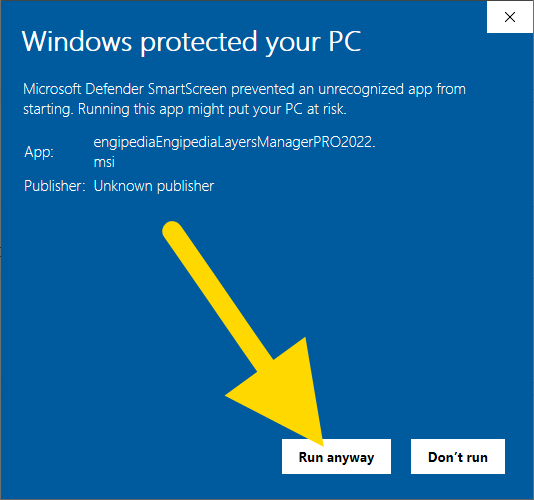
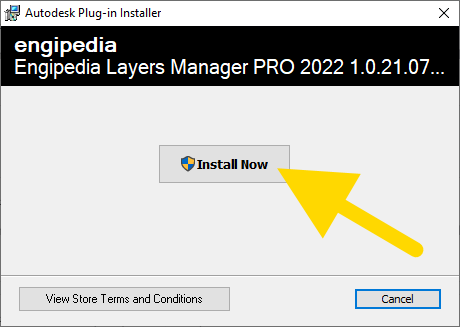

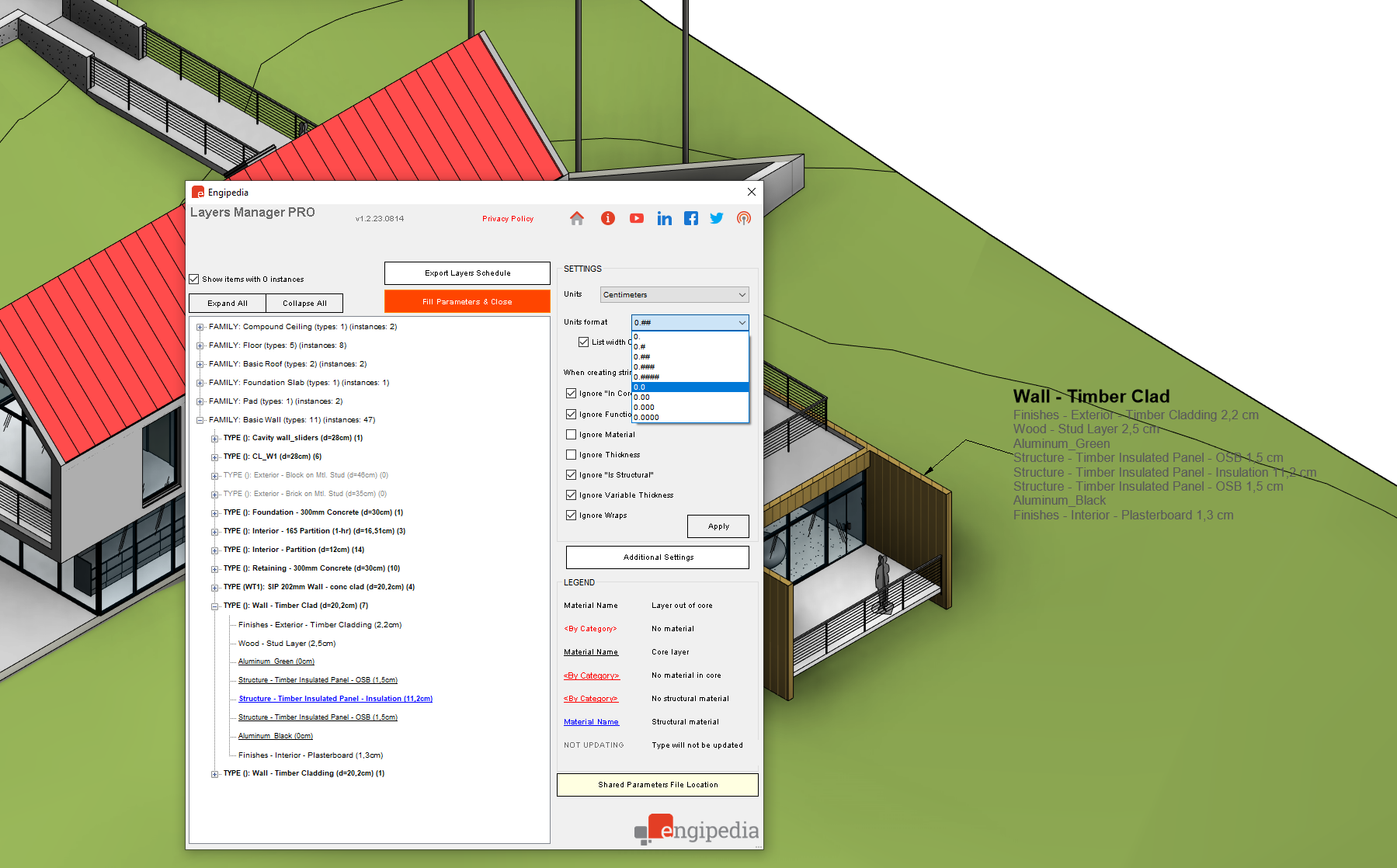
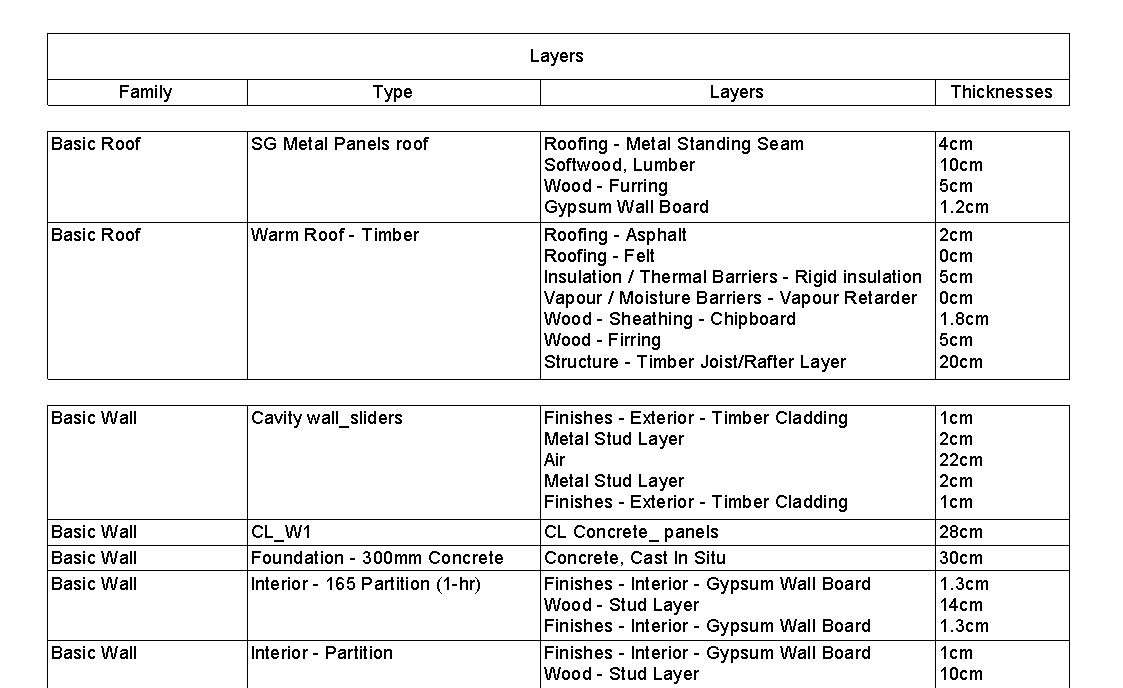
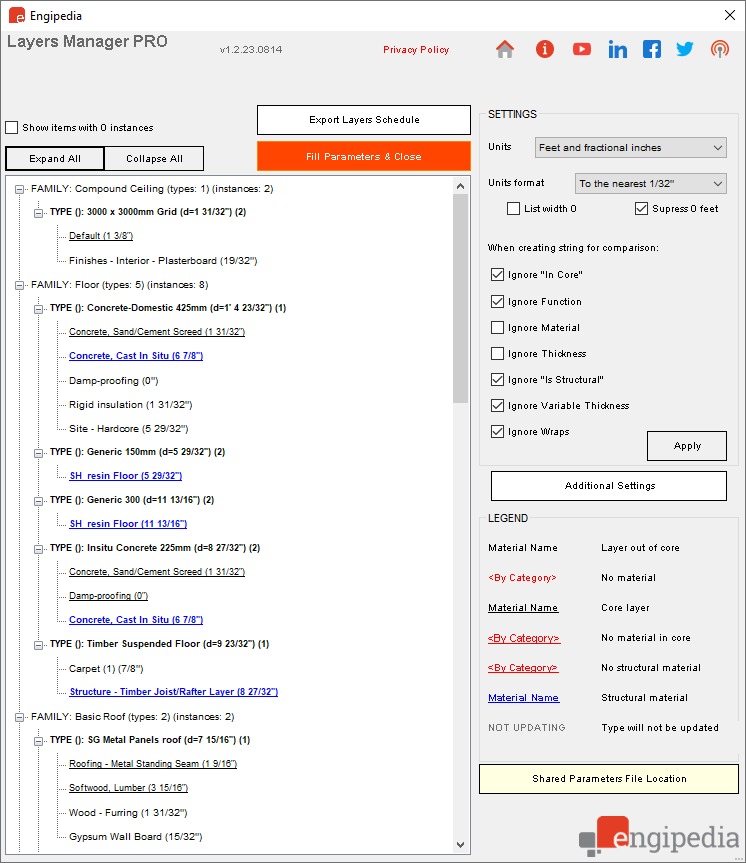
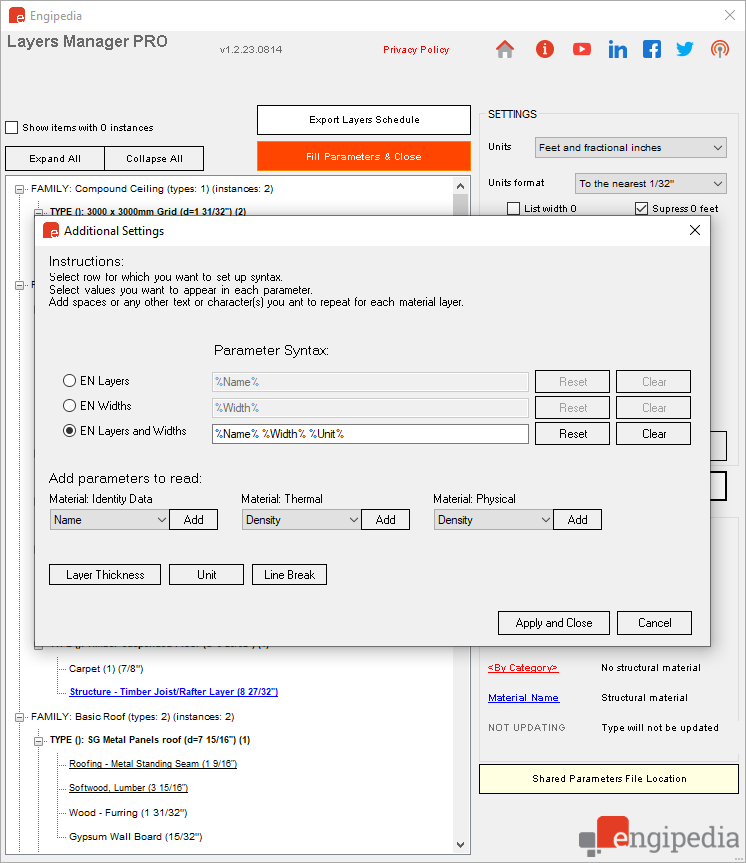
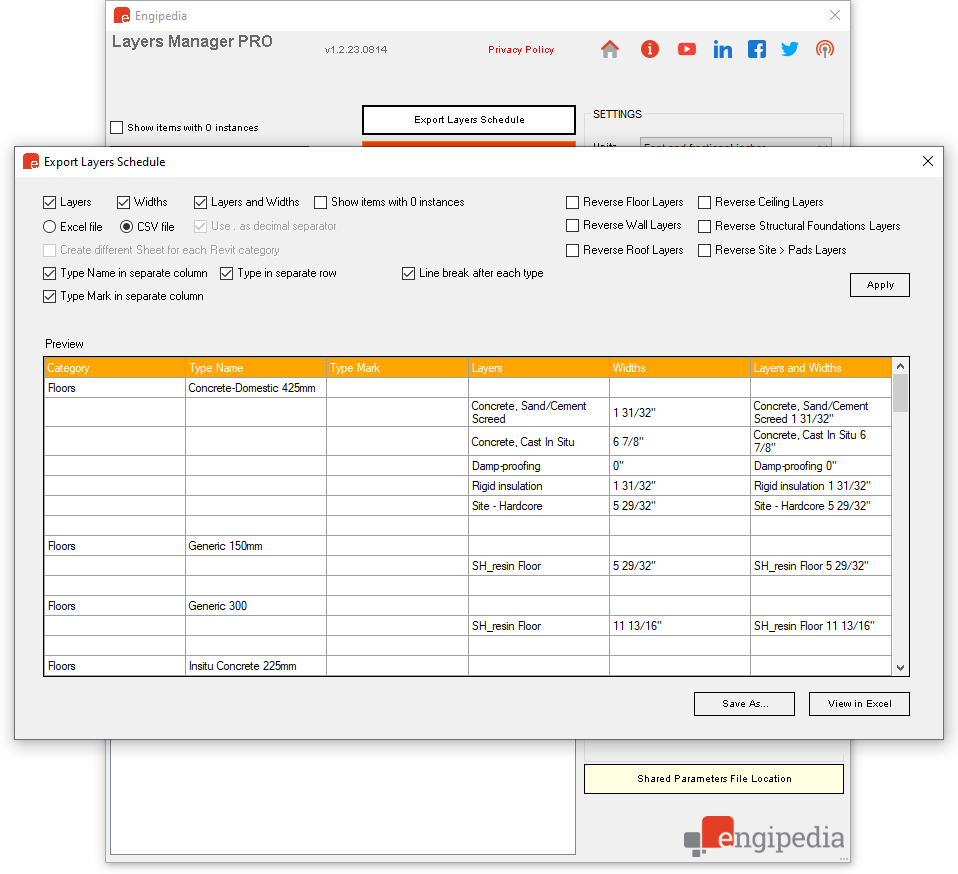
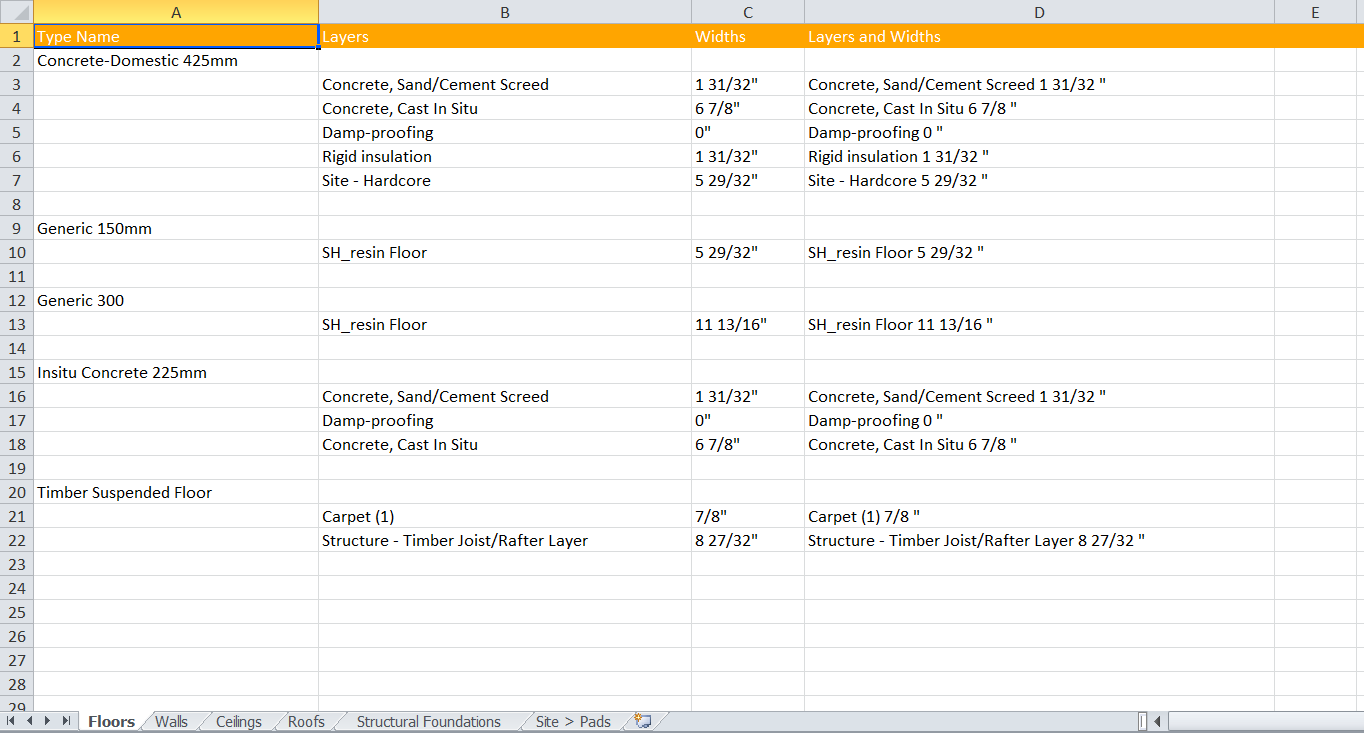
Hi there, fantastic upgrade but I still cannot seem to add my NBS parameters which are values of the ‘custom’ material parameters (small icon bottom left material browser).
please help ! JF
Hi, if you are talking about custom parameters added by the user to Materials, then no, those are not available. With Engipedia Layers Manager PRO Revit addin you can read built-in Revit parameters under Info tab of a material and some parameters from Thermal and Physical properties if they are added to a material.
Hi I am talking about that – I would happily pay twice the fee if I was able to add some of these custom parameters!!
Are there imminent / future plans to include this feature?
Hi, sorry, we do not have short term plans to implement this option.
Hi again, is there a workaround for this, the custom material parameter is all I am after…
Sorry, not that I know of.
Hi Mirko, how can i add length and area to my schedule ?
What length and area are you refering to? Those are not material nor layer properties.
Hi Mirko,
So I have downloaded the Layer Manager Pro and installed it into my computer. Our company uses an off site IT so I didn’t actually install it. It appears they installed it correctly because I can see the Layer Manager and Layer Manager Pro when I go to the Add-Ins drop-down in the Revit 2021 project. However, when I go to the Revit 2022 project, I cannot see the Layer Manager Pro. I deleted all the EN parameters in the 2022 project and ran again but still, no layer manager pro. Any suggestions as to how I can get this to work?
Wayne
Hi Wayne,
Revit 2022 API is different than in previous Revit version so we needed to make separate application for it.
You need to install Engipedia Layers Manager Pro 2022 to have it in Revit 2022. One licence works for all Revit versions but you have separate installations.
here’s the link you need:
https://apps.autodesk.com/RVT/en/Detail/Index?id=3656715018357524873&appLang=en&os=Win64
OK, thanks Mirko. That answers that question and was very helpful. We did install Engipedia Layer Manager Pro 2022 and it works now. However, a small problem came with it. I get an ERROR message that reads: Object rererence not set to an instance of an object. Data: System.collections.ListDictionaryInternal StackTrace: at Engipedia.EngipediaLayersManagerPro.CreateMaterial
The plug-in still works but I have to close this error message about 7 or 8 times before it opens. It may be because I only have one parameter “Layers and Widths” chosen.
Wayne
Hi Wayne, I assume the problem lies in the “old” or existing parameter(s). Before running the app you either need to have a or none of engipedia (EN_) parameters in your project. So, please try deleting all EN project parameters in your project before running the app so you allow it to add them the all over again on the first run. You will not need to do this again after the parameters are succesfully added to your project. Please let me know did this worked for you.
OK, I cleared everything out of the project parameters and then opened and closed the project, opened the project, added the parameters, and that solved the problem. I guess the plug-in was getting confused by old parameters.
Thanks Mirko, I have a deadline tomorrow so this worked out just in time.
Wayne
You have free version for revit 2021. why don’t you do this for 2022 too
Hi Ahme, Revit 2022 API is different than in previous Revit version so we would need to make separate application for it.
Pingback: Modeling Structure in Revit®: 3. Practical guidelines for modeling vertical structural elements - engipedia
I installed and uninstalled several times the plug-in that seems to be present in the folder C:ProgramDataAutodeskApplicationPlugins. but unfortunately it does not appear in the add-on modules anyway
Hi Paolo, I just saw your comment. This is post about PRO version. Are you sure you are installing this: https://apps.autodesk.com/RVT/en/Detail/Index?id=3656715018357524873&appLang=en&os=Win64 ?
Hi, is there an option in the free version to reorganize the parameter ie – ? or in the paid version I can exclude not loading all Share Parameters?
Hi, you cannot exclude addition of the shared parameters. In paid version you can structure what 3 basic parameter will contain. For example: you can set up EN Widths to not just report width of layers but also unit, material name and thermal conductivity. You can also add any fixed characters at any position like prefix, suffix, parentheses etc.
Ok. Thank you. Be great if we can, as some of the parameters are not needed for us.
Will there be a Revit 2025 release?
Hi, it can be done, but I am wondering, if you can help me understand, why do extra parameters bother you?
We are going to develop a version for Revit 2025, but can’t give you any estimate currently due to the other active projects and big .net change in Revit 2025.
Pingback: Revit® Tips & Tricks #2 - engipedia