Memes
Revit® got you frustrated? Try healing power of Revit® / BIM humor!
Disclaimer: the whole point of this page is to blow off some steam, not to offend or discredit anyone nor anything.
If just one of the memes make you smile than our goal here is achieved! 🙂
We will add more memes over time, so make sure to check it again from time to time.
engipedia team

Hopefully this is hard enough for them
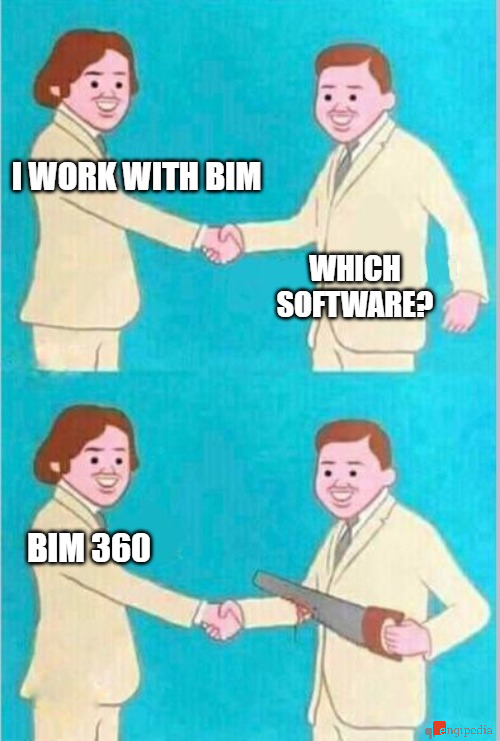
For all ‘BIM Managers’ who’ve never actually authored a BIM model

We all know the feeling
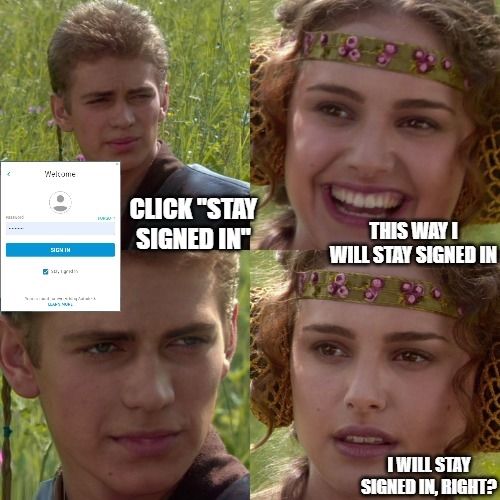
Padme vs. Autodesk® login
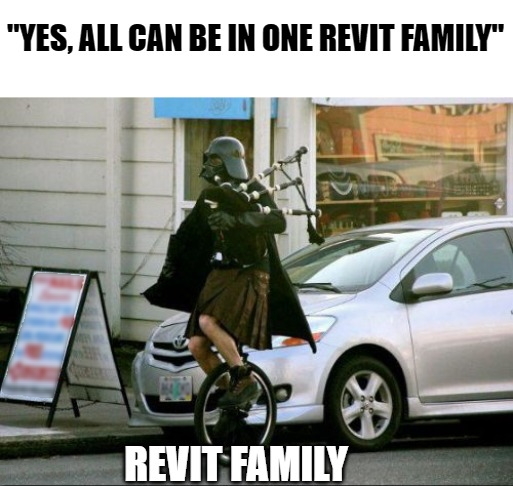
“Fully function family”

Ever happened to you?
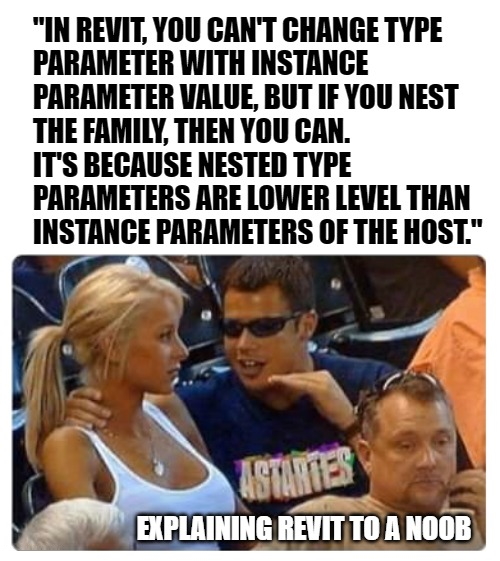
Autodesk® Revit® explained
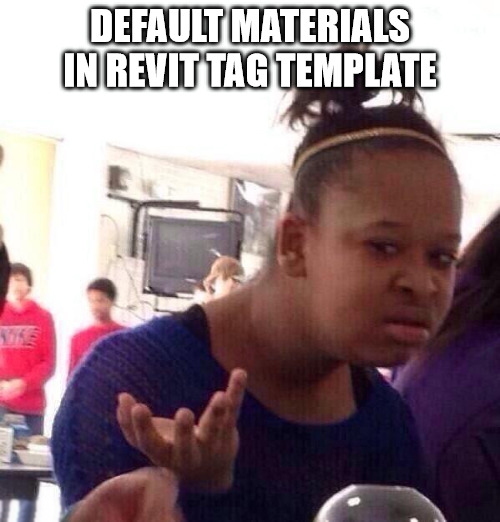
Revit® : “who knows, maybe you’ll need them some day”
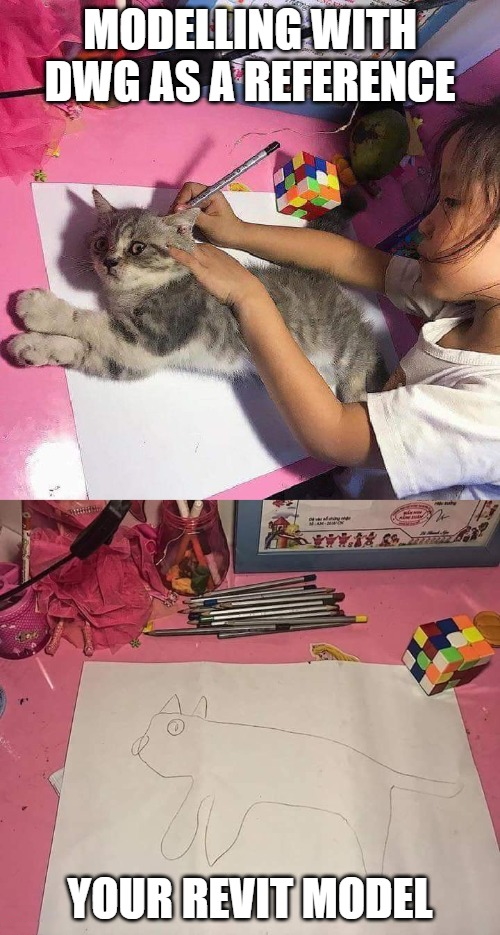
BIM coordination 2D DWG vs. Revit®
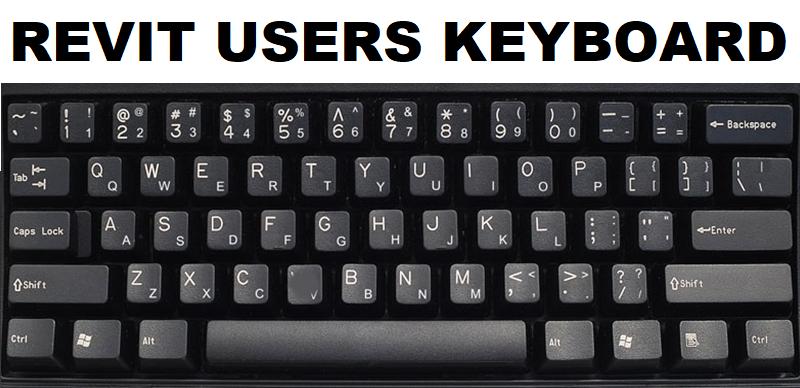
all credit goes to the unknown author
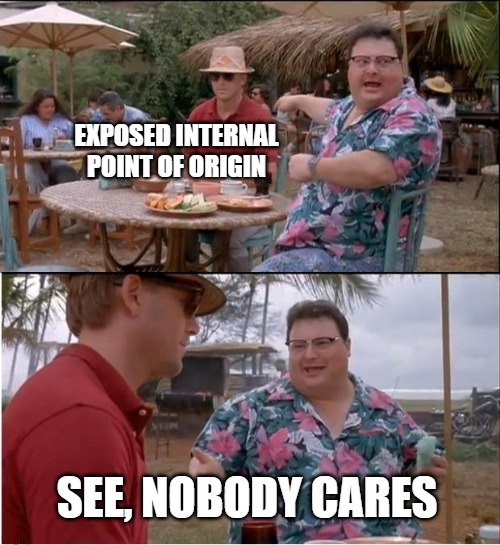
Huh? Another origin?

Make your life easier, use proper file nomenclature
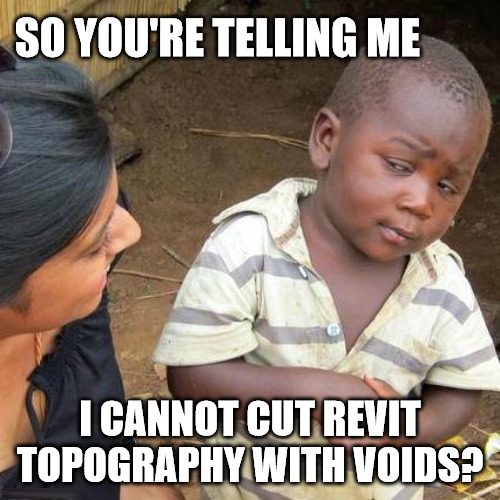
Toposurface – you know, that alien object in your Revit® model (April, 2024: this joke is obsolete with new Toposolid feature in Revit 2024, yaay)

The hardest decision you’ll ever make as Revit® user
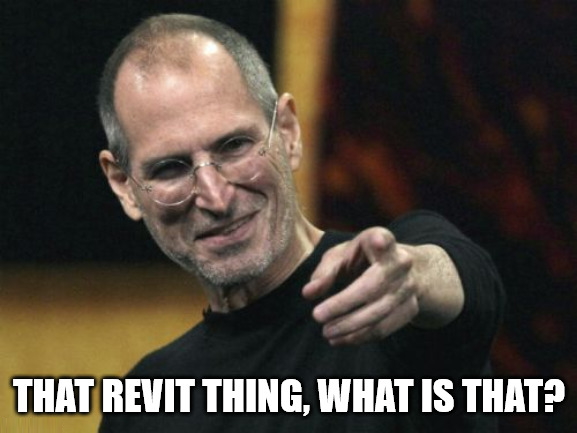
Mac users be like
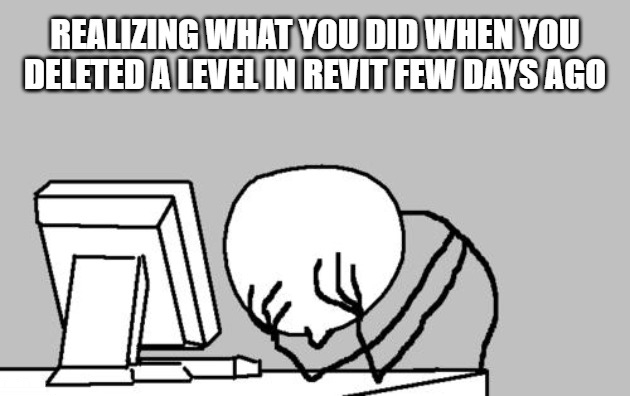
Always remember, deleting a level in Revit® will delete everything associated with that level – without a warning!

At least you have the illusion of choice
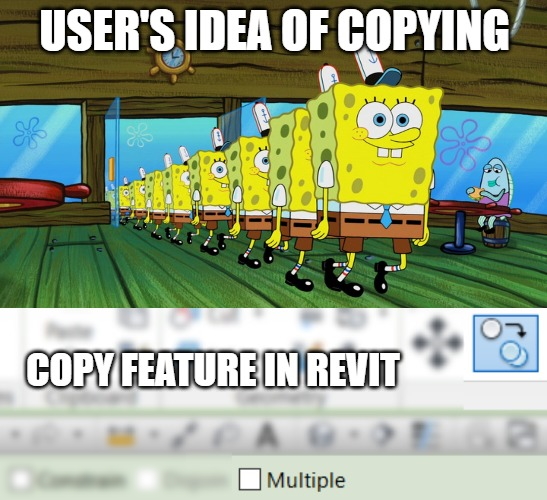
Single copy / multiple copy – two totally different kinds of copying according to Revit®
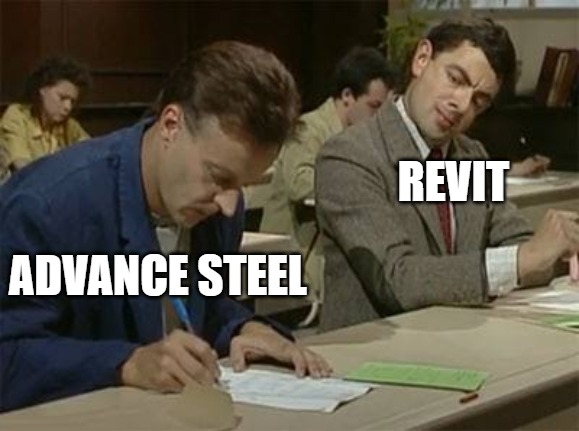
Autodesk® Advanced Steal
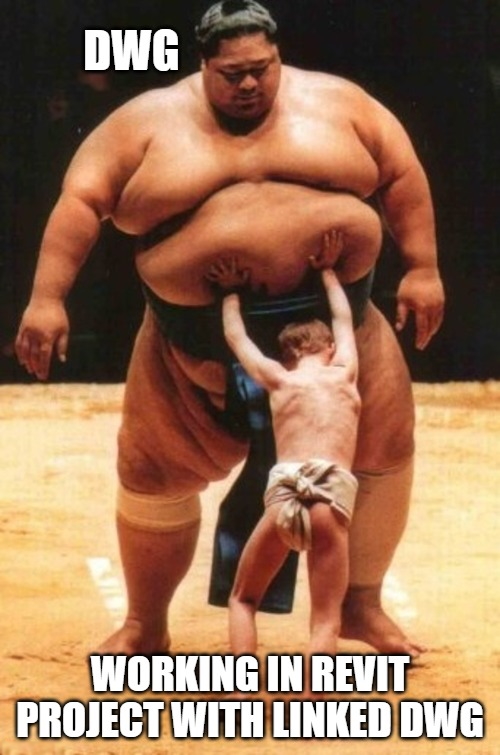
C’mon Revit®, it’s just dumb 2D lines
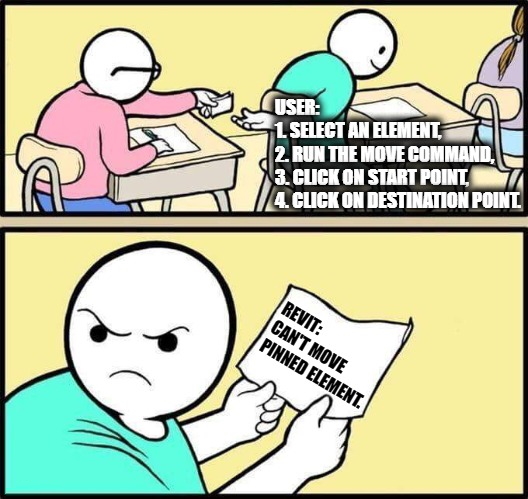
Revit® is always testing your attention to pinned elements
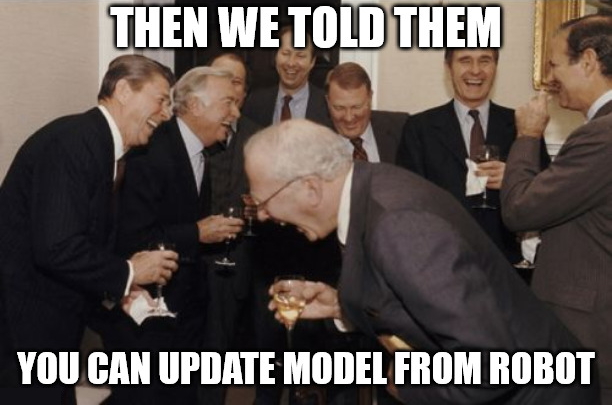
When someone asks about Autodesk® Revit® Robot® interoperability feature
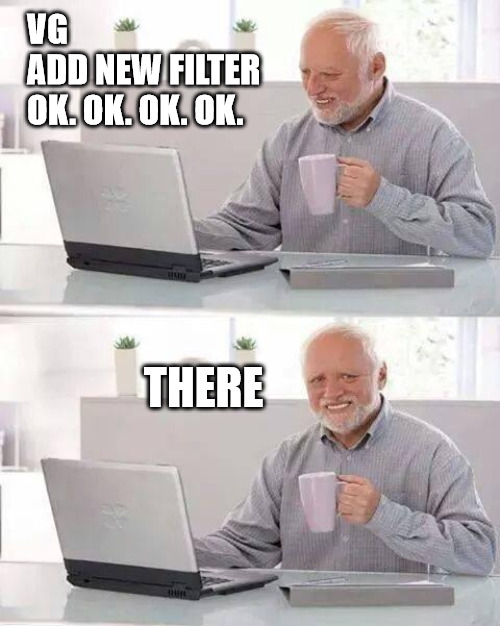
Creating Revit® filters is always fun

Typical Autodesk® meeting about Revit® legacy feature
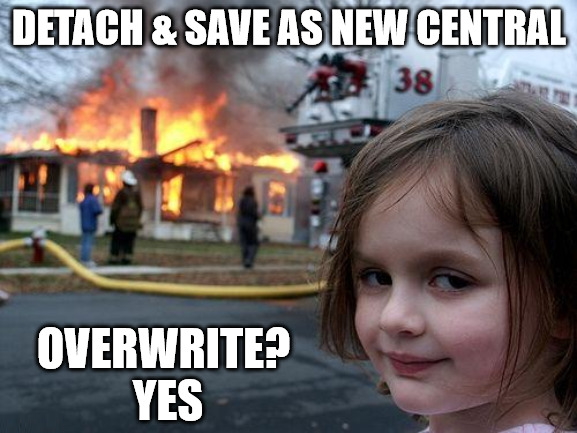
When you need a workset, but the user is not available

Archicad user needing a new parametric object
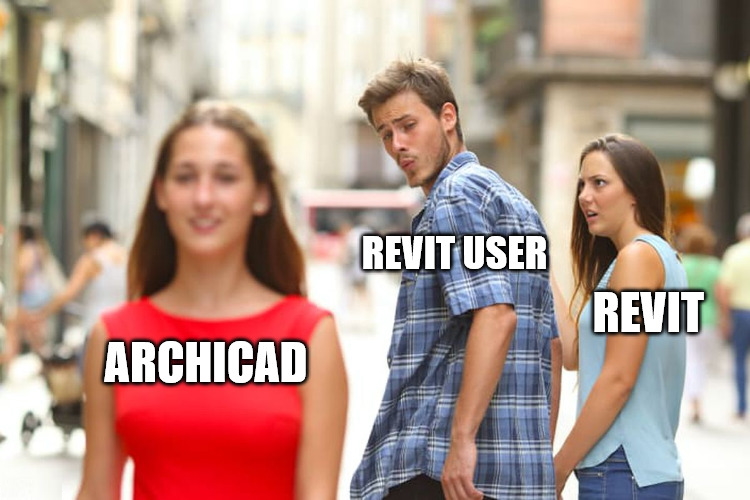
When something is easier to do with Archicad

Definitely not a Padawan anymore

Still standing. Barely.

very funny memes. great job. BTW, may I translate these memes and put them on my personal website (with quote). I am from Taiwan, thank you.
Glad you liked it! No problem, please do. Just put a link back to engipedia.com