Add-in works as custom Revit updater which, when Casework, Doors, Windows, Generic Models, Electrical Equipment and/or Mechanical Equipment elements are changed, checks if they are flipped (mirrored). In practical sense, add-in can be used to update the parameter value which determines if door/window is left hung or right hung.
- Download zip file
- Unzip the file
- You will get folder named EngipediaFlippedElementsUpdater.bundle
- Copy/paste that folder into: C:\Users\–your windows user name–\AppData\Roaming\Autodesk\ApplicationPlugins\
DIRECT DOWNLOAD LINK
See more info in blog
Detecting Flipped or Mirrored Doors and Windows in Revit® (with Add-in)

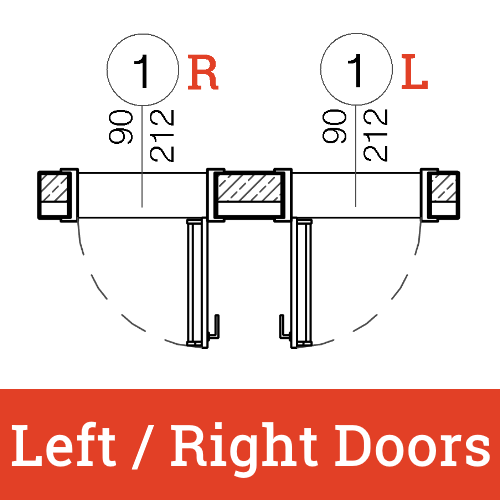
Reviews
There are no reviews yet.